20
Developing Presentations
In the course of doing business, people get together regularly to give presentations, offer proposals, debate topics, and make decisions. The challenge is being able to share ideas in a clear, concise, effective manner.
This chapter includes information that will help you plan, write, and deliver a presentation, whether it’s a one-minute impromptu talk or an hour-long report with presentation software. The chapter includes practical strategies for drafting an attention-grabbing introduction, organizing the body, and developing a focused conclusion. It also includes tips on how to use visual support and rehearse the delivery.
In this chapter
Planning Presentations
Regardless of the topic, form, or length of your presentation, you can follow the same basic steps to develop and present it.
Getting Started
The first step in preparing an oral presentation is getting an overview of the task. Begin by asking yourself What is my subject? What is my purpose? and Who is my audience? Answering these questions will help you write the presentation and shape its delivery.
-
What is my subject?
-
What do I already know about the subject?
-
What do I need to learn, and where can I find the information?
-
What support materials (displays, screen projections, handouts) would help me present my message?
-
-
What is my purpose?
-
Am I going to explain something?
-
Am I trying to persuade or inspire my audience to do something?
-
Am I hoping to teach my audience about something?
-
-
Who is my audience?
-
Is it an in-house group or an outside group?
-
How many people are in the group, and what are their ages, backgrounds, and interests?
-
What will people already know about the subject, and what will they want or need to know?
-
What will their attitude be toward the subject and toward me?
-
Stating Your Main Point
Once you have defined your subject, purpose, and audience, you should write out your main point as a single sentence. Use this formula:
Subject
the new Family and Children's Coalition confidentiality procedure
Purpose
to explain how it will help us better serve our clients
Main Point
I want to explain how our new confidentiality procedure will help the Family and Children's Coalition better serve our clients.
Note: See the outline that develops this idea.
Drafting an Outline
After you’ve clarified your subject, purpose, and audience—and you’ve written out your main point—think about how to present your message. Begin by brainstorming points that you want to communicate, and then organize the points into a list or working outline. For a brief, informal presentation, this list or outline may be the only script you need.
On the other hand, for a longer, more challenging presentation, you may need to significantly revise and develop the outline as you research and write the script. This outline is your tool for gathering and organizing your thoughts.
Gathering Information
Using your outline as a guide, gather the information you need. Begin by reviewing key documents, manuals, and company material related to the topic. If necessary, read current articles, review videos, explore the Internet, and talk with other people. What you gather will depend on your purpose, topic, resources, and available time.
Click here for help in finding and organizing information.
Thinking About Support Materials
As you gather information, keep a list of graphics, displays, and handouts that could make your presentation clearer and more interesting. For example, charts, tables, and graphs can help an audience grasp the meaning of complex data. Technical drawings or sketches can help listeners visualize a product or site. Demonstrations or video clips can help listeners better understand a process or connect with the people involved.
Review the list below for items appropriate to your topic, audience, and setting (including available equipment). Then, as you do your research, make a note about an item that you could use and how you could use it (as a display, projection, handout, and so forth).
-
audio clip (music)
-
bibliography
-
brochure
-
cartoon
-
chart
-
company document
-
demonstration
-
graph
-
handheld prop
-
key quotation
-
list of authorities
-
overhead
-
photograph
-
sample product
-
sketch
-
table
-
technical drawing
-
video clip
Organizing Your Presentation
After you’ve gathered your information, you must organize and develop the message. How? Start by thinking about your presentation as having three distinct parts: (1) introduction, (2) body, and (3) conclusion. The guidelines that follow will help you integrate, organize, and refine all the parts so that they communicate the message and achieve your purpose.
1. Introduction
For any speaking situation, you should develop an introduction that does the following:
-
greets the audience and grabs their attention.
-
communicates your interest in them.
-
introduces your topic and main idea.
-
shows that you have something worthwhile to say.
-
establishes an appropriate tone.
You may greet the audience in many ways, including the following: introducing yourself; thanking people for coming; or making appropriate comments about the occasion, the individuals present, or the setting. Following these comments, introduce your main point as quickly and as clearly as you can. For example, you could open with one of these attention-grabbing strategies:
-
a little-known fact or statistic
-
a series of questions
-
a humorous story or anecdote
-
an appropriate quotation
-
a description of a serious problem
-
a cartoon, picture, or drawing
-
a short demonstration
-
a statement about the topic’s importance
-
an eye-catching prop or display
-
a video or an audio clip
2. Body
The body of your presentation should deliver the message—and supporting points—so clearly that the audience understands the presentation after hearing it only once. The key to developing such a clear message is choosing an organizational pattern that fits your purpose statement.
So before you outline the body, take a moment to review what you want your presentation to do: explain a problem? promote an idea? teach a process? Be sure the organizational pattern will help you do that. For example, if you want to teach a process, the outline should list the process steps in chronological order. If your outline is clear, you may begin to write. Organizational patterns for explaining a process and other purposes are listed below.
-
Chronological Order: Arrange information according to the time order in which events (steps in a process) take place.
-
Order of Importance: Arrange information according to its importance: greatest to least, or least to greatest.
-
Comparison/Contrast: Give information about subjects by comparing and contrasting them.
-
Cause and Effect: Give information about a situation or problem by showing (1) the causes and (2) the effects.
-
Order of Location: Arrange information about subjects according to where things are located in relation to each other.
-
Problem/Solution: Describe a problem and then present a solution for it.
After deciding how to organize your message, write it out in either outline or manuscript form. For help, see the tips below and on these models.
Body-Building Tips
-
Build your presentation around several key ideas. (Don’t try to cover too much ground.)
-
Write with a personal, natural voice.
-
Support your main points with reliable facts and clear examples.
-
Present your information in short, easy-to-follow segments.
-
Use positive, respectful language. (Avoid jargon.)
-
Use graphic aids and handouts.
3. Conclusion
A strong introduction and conclusion work like bookends supporting the body of the presentation. The introduction gets the audience’s attention, sets the tone, states the main idea, and identifies the key points of the message. Almost in reverse, the conclusion reviews those points, restates the main idea, reinforces the tone, and refocuses the audience on what it should think about or do. Together, those bookends emphasize and clarify the message so that the audience understands and remembers it.
Here are some strategies—which you can use alone or in combination—for concluding a presentation:
-
Review your main idea and key points.
-
Issue a personal challenge.
-
Come “full circle.” (State those arguments or details that back up your original point.)
-
Recommend a plan of action.
-
Suggest additional sources of information.
-
Thank the audience and ask for questions.
Q & A
Following your presentation, you may want to invite your audience to ask questions. Very often, a Q & A session is the real payoff for participants. They can ask for clarification of points or ask how your message applies to their personal situations. Audience members may even offer their own insights or solutions to problems mentioned in the presentation. The following suggestions will help you lead a good Q & A session:
-
Listen carefully and think about each part of the question.
-
Repeat or paraphrase questions for the benefit of the entire group.
-
Answer the question concisely and clearly.
-
Respond honestly when you don’t know the answer, and offer to find an answer.
-
Ask for a follow-up question if someone looks confused after your answer.
-
Look directly at the group when you answer.
-
Be prepared to pose an important question or two if no one asks a question.
-
Conclude by thanking the audience for their participation.
Drafting Presentations
How much of your presentation you actually write out depends on your subject, purpose, audience, and—of course—your personal style. The three most common forms for a presentation are a list, an outline, and a manuscript.
-
List: Use a list for a short, informal speech such as an after-dinner introduction. Think about your purpose and then list the following:
-
your opening sentence (or two)
-
a summary phrase for each of your main points
-
your closing sentence
-
-
Opening sentence or two
-
Phrase #1
Phrase #2
Phrase #3
-
Closing sentence
-
Outline: Use an outline for a more complex or formal topic. You can organize your material in greater detail without tying yourself to a word-for-word presentation. Here’s one way you can do it:
-
opening (complete sentences)
-
all main points (sentences)
-
supporting points (phrases)
-
quotations (written out)
-
all supporting technical details, statistics, and sources (listed)
-
closing (complete sentences)
-
notes on visual aids (in caps or boldface)
-
-
Opening statement
-
Point with support
-
Point (purpose or goal) [VISUAL 1]
-
-
Body (with 3–5 main points)
-
Main point
-
Supporting details
-
Supporting details
-
-
Main point
-
Supporting details
-
Supporting details
-
-
Main point
-
Supporting details
-
Supporting details
-
-
-
Closing statement
-
Point, including restatement of purpose
-
Point, possibly a call to action [VISUAL 2]
-
-
Manuscript: Use the guidelines below if you plan to write out your presentation word for word as you plan to give it:
-
double-space pages (or cards)
-
number pages (or cards)
-
use complete sentences on a page (do not run sentences from one page to another)
-
mark difficult words for pronunciation
-
mark script for interpretation (See these symbols.)
-
Writing Presentations in Outline Form
Report on FACC’s Confidentiality Procedure
-
Opening: The opening is written out word for word and placed in boldface. Good afternoon, everyone. I appreciate this opportunity to report on our work here at the Family and Children’s Coalition. Today I want to focus on one topic that impacts all of our work—the new Confidentiality Procedure that was adopted last week. We believe this procedure will help us serve our clients more effectively. We think it’s an effective tool because . . .
-
it is based on sound policy,
-
it will help the staff implement the policy in a uniform manner, and
-
it will enable staff and clients to develop trusting relationships with each other.
-
Italics and brackets signal a speaker’s prompt. [Identify the handout and read the policy.]
-
First, let’s examine four strengths of the policy on which the new procedure is based. Note how the policy . . .Middle: Main points are stated as full sentences (word for word).
-
enables clients to control most personal information.
-
calls for written records of who receives case-related information.
-
satisfies legal requirements related to privacy issues.
-
helps staff and clients develop trust.
-
[Identify the handout and read the procedure.]
-
Second, the Confidentiality Procedure will help staff members deal with confidentiality issues in a consistent, uniform manner. Note how the procedure . . .
-
Supporting details are listed as phrases. The speaker uses the phrases as cues and comments on each point.lists issues that counselors must explain to clients at intake.
-
sets guidelines for releasing information to outside parties.
-
explains a client’s recourse to a staff member’s breach of confidentiality.
-
promotes the uniform application of the Confidentiality Policy—particularly by new staff and student interns.
-
2
-
Middle: Entire text is double-spaced for easy reading. Third, the Confidentiality Procedure will help staff and clients establish the trusting relationships FACC needs in order to provide its services.
-
Clients needing a confidential advocate often come to intake sessions fearful and suspicious.
-
Quotations are written out word for word in boldface. abused wife with child: “How do I know he won’t find out that we are here? He said if I say anything, . . . he’ll kill me.”
-
pregnant teenager: “Thanks for listening . . . I just had to tell somebody.”
-
-
Clients become less fearful because they view the policy and procedure as contracts—that the information collected will be kept in confidence.
-
Clients become less fearful because they feel information will be kept private from outsiders—staff can say that the Confidentiality Procedure does not allow them to release information.
-
-
Closing: The closing is written out and placed in boldface. As you know, the work that we do at the Family and Children’s Coalition requires that our staff and clients have trusting, confidential relationships with each other. To build such relationships, and to satisfy legal requirements related to privacy issues, FACC has long had a Confidentiality Policy. However, the staff believes that the new Confidentiality Procedure will help them provide better service to clients because the procedure . . .
-
is based on sound policy,
-
improves uniform application of that policy, and
-
helps staff members and clients develop trusting relationships.
The speaker recaps main points and asks for questions. Are there any questions?
-
Writing Presentations in Manuscript Form
Opening: [SLIDE 1] The title is projected. [SLIDE 1] Abix Technologies: Finding the Right Solutions
Good afternoon, everyone, and welcome to Abix Technologies! This is Lynn, your tour guide, and I’m Zachary Clark, Director of Public Relations at Abix. Lynn will soon be taking you on a walk through our Reception Center, a research lab, and a manufacturing facility. The speaker delivers the speech as it appears on the page. During that tour, she will give you a lot of information and answer all of your questions. However, before Lynn takes over, I want to personally welcome each of you to Abix. In addition, I’d like to introduce you to our company by saying a few things about who we are, what we produce, and the people we serve.
Middle: [SLIDE 2] monument [SLIDE 2]First, who are we? The inscription on the monument that you passed when entering the building answers the question with these words: [SLIDE 3] “Abix Technologies is an international corporation that provides [SLIDE 3] inscription technological solutions to environmental wastewater problems.” What does that mean? It means that at Abix Technologies, [SLIDES 4-8] people mentioned[SLIDE 4] we have scientists who research wastewater problems and propose solutions. [SLIDE 5] We have engineers who develop products to implement those solutions. [SLIDE 6] We have people who produce the products. [SLIDE 7] We have sales personnel who market our products around the world. [SLIDE 8] And finally, we have technicians who service what we sell, wherever we sell it.
[SLIDE 9] company headquarters [SLIDE 9] Second, what do we produce? While Abix Technologies makes a wide variety of products for many different applications, it specializes in technology that disinfects wastewater. These products are
-
All points and supporting details are stated. well researched,
-
environmentally safe, and
-
cost effective.
2
Middle: [SLIDE 10] researchers [SLIDE 10] For example, as you tour the laboratory today, you’ll meet researchers who have been working on a particularly challenging problem for more than 3 years. Though they needed only 10 months to find a solution, more than 2 years later, they’re still refining it. Why? Because at Abix, products must not only solve problems—they must do so in ways that are environmentally safe and cost effective.
[SLIDE 11] products [SLIDE 11] Third, who uses our products? The short answer to this question is “Smart people around the world!” In fact, as you visit the Shipping Department today, you’ll see crews packaging products that will be sent to sites on three continents.
However, the longer answer to the question about our customer base is that our markets include [SLIDES 12-19] markets mentioned [SLIDE 12] the United States, [SLIDE 13] Canada, [SLIDE 14] South America, [SLIDE 15] Europe, [SLIDE 16] Australia, [SLIDE 17] New Zealand, [SLIDE 18] the Middle East, [SLIDE 19] and the Far East. While serving such a broad clientele is not easy, we do it well for two reasons:
-
[SLIDE 20] statement 1 [SLIDE 20] We carefully assess each customer’s needs to make sure that the products we sell meet those needs.
-
[SLIDE 21] statement 2[SLIDE 21] We have offices in Sydney, Australia; London, England; Detroit, Michigan; and Toronto, Ontario. Each office has highly trained technicians who respond to our customers quickly and effectively.
Closing: [SLIDE 22] monument
The main point is restated and polite close is added. [SLIDE 22] While I’d like to tell you more, Lynn will show you these things for yourselves. So once again, welcome to Abix Technologies! I’m glad that you’re here, and I hope that you enjoy the tour!
Designing Audio-Visual Presentations
Business people commonly create audio-visual presentations on platforms such as PowerPoint and Prezi because this multimedia approach can powerfully reinforce and clarify a message. To use presentation software effectively, follow the guidelines below.
-
Develop a design. Be sure your graphic design fits your topic and your audience—businesslike for a serious topic, casual for a team meeting, and so on.
-
Create pages. If a main idea has several parts, present each one on its own page. Each click should reveal a new detail.
-
Use transitions. Dissolves, fades, wipes, and other transitional effects refine a digitial presentation and keep the audience’s attention (as long as the devices don’t detract from the message).
-
Try animation. Text can be animated to appear from off screen at just the right moment. Graphics can be made to appear one element at a time, and illustrations can change before the viewer’s eyes. Remember to use special effects, especially animation, wisely.
-
Add sound. Just as graphics and animation can enhance a presentation, so, too, can sound. Music can serve as an intro or backdrop, and sound effects can add emphasis. Voice recordings can add authority and help drive home key points.
-
Fine-tune your presentation. Practice delivering your presentation while clicking through your slides. Try it with an audience of coworkers, if possible, and ask for their input.
-
Check for word choice and style. Make sure that the words on the screen are keywords. Use these words as talking points—don’t try to cover any point word for word. Also, check that transitions, animations, and sounds are smooth and not disruptive.
-
Edit the final version. Check spelling, punctuation, usage, and other mechanics. Remember: On-screen errors are glaringly obvious to many people.
-
Rehearse. Practice running the equipment until you can use it with confidence.
-
Make a backup copy. Protect all the effort you invested in your presentation.
Practicing Your Delivery
Research shows that less than 40 percent of your message is communicated by your words. More than 60 percent is communicated by your delivery—your voice, body language, and attitude. In other words, rehearsing the delivery of a presentation is at least as important as revising the script.
Rehearsing Your Presentation
Keep going over your presentation until you’re comfortable with it. Ask a family member or coworker to listen to you and offer feedback, or use a video recorder so that you can see and hear yourself. Practice these things:
-
Maintain eye contact with your audience. It helps people feel that you care about them. It also helps you notice how people are responding to your message.
-
Speak loudly and clearly. Also speak at an appropriate speed.
-
Take your time. Glance at your notes when necessary.
-
Use your hands to communicate. Practice using natural, unforced gestures.
-
Maintain a comfortable, erect posture. Avoid the following:
-
folding your arms across your chest.
-
clasping your hands behind you.
-
keeping your hands on your hips.
-
rocking back and forth.
-
fidgeting with objects.
-
chewing gum.
-
-
Use your voice effectively. You can mark your copy for vocal variety by using the techniques that follow.
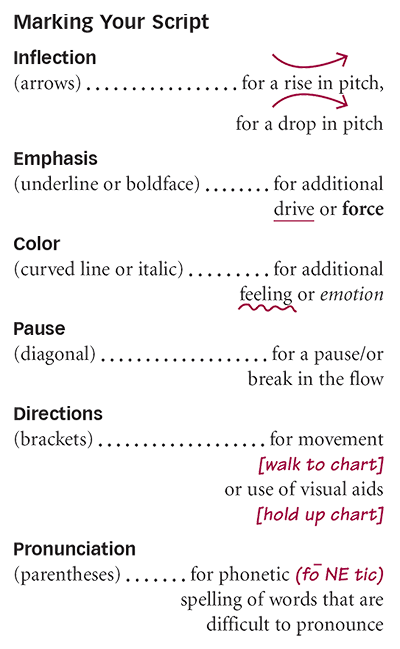
Checklist Overcoming Stage Fright
Your goal is to deliver your presentation with confidence, ease, and comfort.
While it’s okay to feel a little nervous before a presentation (the emotion keeps you alert), stage fright can limit your ability to communicate. The remedy for stage fright follows:
-
Personal Presentation
-
The Room and Equipment
-
See that the room is clean, comfortable, and well lit.
-
Make sure tables and chairs are set up and arranged correctly.
-
Check that equipment is in place and working.
-
Test microphone volume.
-
Position the screen and displays for good visibility.
-
-
Personal Details
-
Check clothing and hair.
-
Arrange for drinking water to be available.
-
Put your script and handouts in place.
-
-
Speaking Strategies
-
Greet individuals as they arrive for the presentation.
-
Learn some people’s names.
-
Be confident, positive, and energetic.
-
Provide for audience participation; survey the audience.
-
Speak up and speak clearly—don’t rush.
-
Reword and clarify when necessary.
-
After the presentation, ask for questions and answer them clearly.
-
Thank the audience.
-
“According to most studies, people’s number one fear is public speaking. Number two is death. . . . If you go to a funeral, you’re better off in the casket than doing the eulogy.”
—Jerry Seinfeld